
Businesses were the first early adopters of VPNs, especially those with remote workers. They are now a standard security tool in the plans used by large and small business alike. They are, however, not 100% without problems …especially if you don’t choose the right one.
One feature that you should look for on your VPN is an Internet, or VPN, kill switch. If you’re using a VPN it means that you know your data is valuable and must be protected. A kill switch will be there to protect you when everything else fails.
What is an Internet kill switch used for?
An Internet kill switch is a feature built into the best VPN clients. It’s job is to cut your computer’s entire connection to the Internet when it senses a sudden IP address change. Why’s the IP address change a big deal? Because a sudden IP address change is what happens when your connection to a VPN server drops and you go back to your original IP address.
Not only is your IP address exposed, but any secure file transfers you were trying to do will no longer be encrypted. Your business will be exposed unless you have an Internet kill switch as it stops …everything.
Choosing a VPN which already has a kill switch makes life easier, but you can roll your own if you have the skills. It takes a fair bit of in depth knowledge, so know what you’re getting into before you make this decision.
To make things easier for you, and your remote employees who want to work rather than fiddle with software, I’d look into using a VPN like IPVanish. Their client has an automatic kill switch built into it, adding that extra layer of security without any other hassle.
Here’s a screenshot of all the work I had to do to get IPVanish’s kill switch to work:
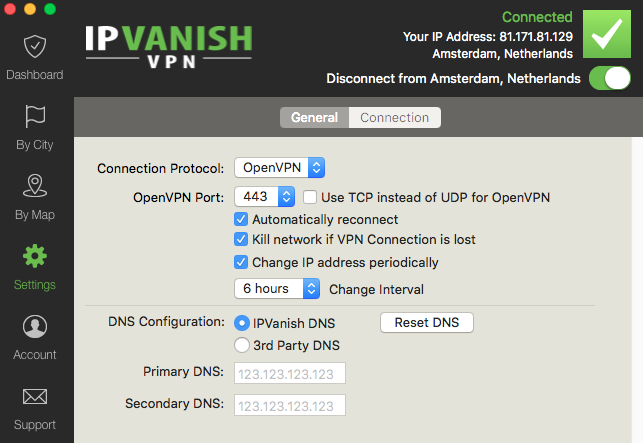
I clicked one check box. That was it.
If I hadn’t clicked that button, and my VPN connection were to drop for any reason, everything I was trying to keep private would be exposed. For me personally, this would be a small data breach. For a company whose remote worker is transferring sensitive documents the results could be devastating.
When is it useful to have a VPN kill switch?
More businesses than ever are finding it necessary to add layers of protection to their data, while at the same time failing to protect it at its most vulnerable time: When it’s being transported. Data sitting on secure servers, with a strong firewall, is pretty secure. But when it’s being moved that’s another story.
Key times to use a VPN with a kill switch include:
- Conferences: Accessing data to present at a conference, pulling up files to collaborate on, and other common conference activities which pull data from the main servers to a remote location all come with risk.
- Remote offices: Congratulations, you are successful enough to have a second office! You’ll be setting up franchises in no time …as long as your data isn’t stolen while a worker at the new office accesses files from the main branch’s servers.
- Presentations: You’re going to make a key presentation at another office using their WiFi. Can you trust their WiFi? Is it secure? Are they pulling a hack on you (called a man-the-middle) to steal information from you as you work? They can do everything from steal the data your employees are accessing, to steal passwords, to read their email.
- Causal connections: Many offices are moving to having more informal meetings. Why not stop by the local Starbucks, gather around a desk with your latte, and hash out some issues? Well, the reason ‘why not’ is because hackers have been known to set up fake WAPs, a WiFi connection they control, at establishments frequented by a target business. This has made VPNs with a kill switch vital for even mobile devices.
I’m sure you’ve read at least one thing above that your company does regularly. Have you already been exposed? If you’re not using a VPN, or if you are but it doesn’t have a kill switch, it’s quite possible that you have been.
Help your employees protect your business
In all of these cases, the remote worker is hardly ever at fault. They need the right tools to protect themselves. A strongly encrypted VPN with a kill switch is one of the surest ways to do so.
You have to set your employees up for success, because most of them time they are not digital security experts. Make sure they connect to their VPN, turn the kill switch on, and then connect to your work servers through that secured connection. It’s as close to 100% secure as you’re going to get in this world filled with hackers looking to make a quick buck off of your misfortune.








