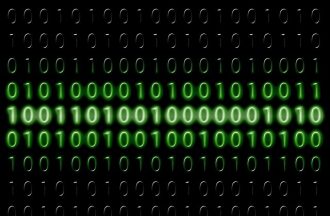So you’ve decided to take the crucial step in protecting your online data by using a password manager. That’s great news, and we’re here to help.
Most browsers and devices, such as Google Chrome and iPhone, come equipped with a built-in password manager. That should be sufficient enough right? Wrong. In reality, the least effective password manager is the one that comes already installed on your browser or mobile device. This is because these companies often have a legal obligation to share your data with third parties.
So how do you find a password manager that won’t share your information? Well, keep reading, because we’ve done the hard part for you and found the most important features to help you find a reliable password manager that works for you.
End-to-end Encryption
Any good password managing software that is storing your information online should come equipped with end-to-end encryption. After all, that’s the biggest component to consider when you want to protect your online information.
This type of encryption prevents even the service provider from being able to access your information. Of course, no password manager is 100% hacker-proof, but with end-to-end encryption, hackers will have a much harder time gaining access to your accounts and passwords.
End-to-end encryption also helps make it harder for hackers to breach your data. Of course, there is no way to keep your information 100% safe from hackers, but we can absolutely make it harder for them.
Password Generator
Any good password manager won’t just be a place to safely store your passwords. It should also be able to help you create long, unique passwords, and will advise you against reusing your old passwords.
While some browsers offer this feature as part of their built-in password management, there is one key component that these browsers still lack. When you use a third-party password manager, you gain the ability to customize the length of the password or the type of characters you want it to contain.
Multi-Browser Support
One of the main drawbacks of your built-in password manager is that it only works for that specific browser. A good third-party password manager, like this password manager for Google Chrome, is able to be used across all of your browsers, and allow you to sync your data across all of your devices.
This can be especially helpful for those of us who want to access our accounts from multiple devices that wouldn’t normally sync with each other, such as PC and iPhone. Most third-party password keepers will also give you the option to share account details, like your Netflix account, with your family and friends if you so chose.
Independent Security Audits
This is a crucial, yet often forgotten, step in choosing a reliable password keeper. Would you trust a vaccine that hadn’t undergone any outside research? Of course, you wouldn’t. So don’t trust your online health to a company that has not let independent research test the strength and reliability of their program.
Independent research is vital to maintaining a secure password service. This type of research allows the company to find and patch potential holes that hackers could use to infiltrate your account and breach your information.
Always do your research before choosing a password manager. It’s very easy to set apart the companies that take their users’ privacy seriously from the ones that don’t, and it could save you a huge hassle in the long run.
Maintenance and Bug Fixes
Password managers are not excluded from the technological issues that every other online company can face. With technology changing so rapidly, it’s important to choose a provider that grows with these changes.
If your password manager hasn’t been updated in several months, chances are there are breaches in their security that they haven’t found. This can put your data at a huge risk.
Check out the website of any potential password manager you are looking at. Most password manager services provide information there about their recent updates, bug fixes, and patches. This shows you that they are always looking for the best ways to keep you and your data safe from hackers.
Password managers are a great tool for protecting your online data, but it is important to choose the right one. While the manager that comes built-in to your browser is certainly effective at storing your passwords, it may not always be the best choice for protecting your data.
Choosing a reliable third-party password keeper is the best choice for anyone who is concerned about the data being stolen and shared. These services offer so much more than the one that comes pre-installed on your browser and are ultimately more effective at keeping your information safe.
Now that you have this handy list of the best features to look for in a password manager, we’re confident that you’ll be on your way to a safer, more secure internet experience in no time.