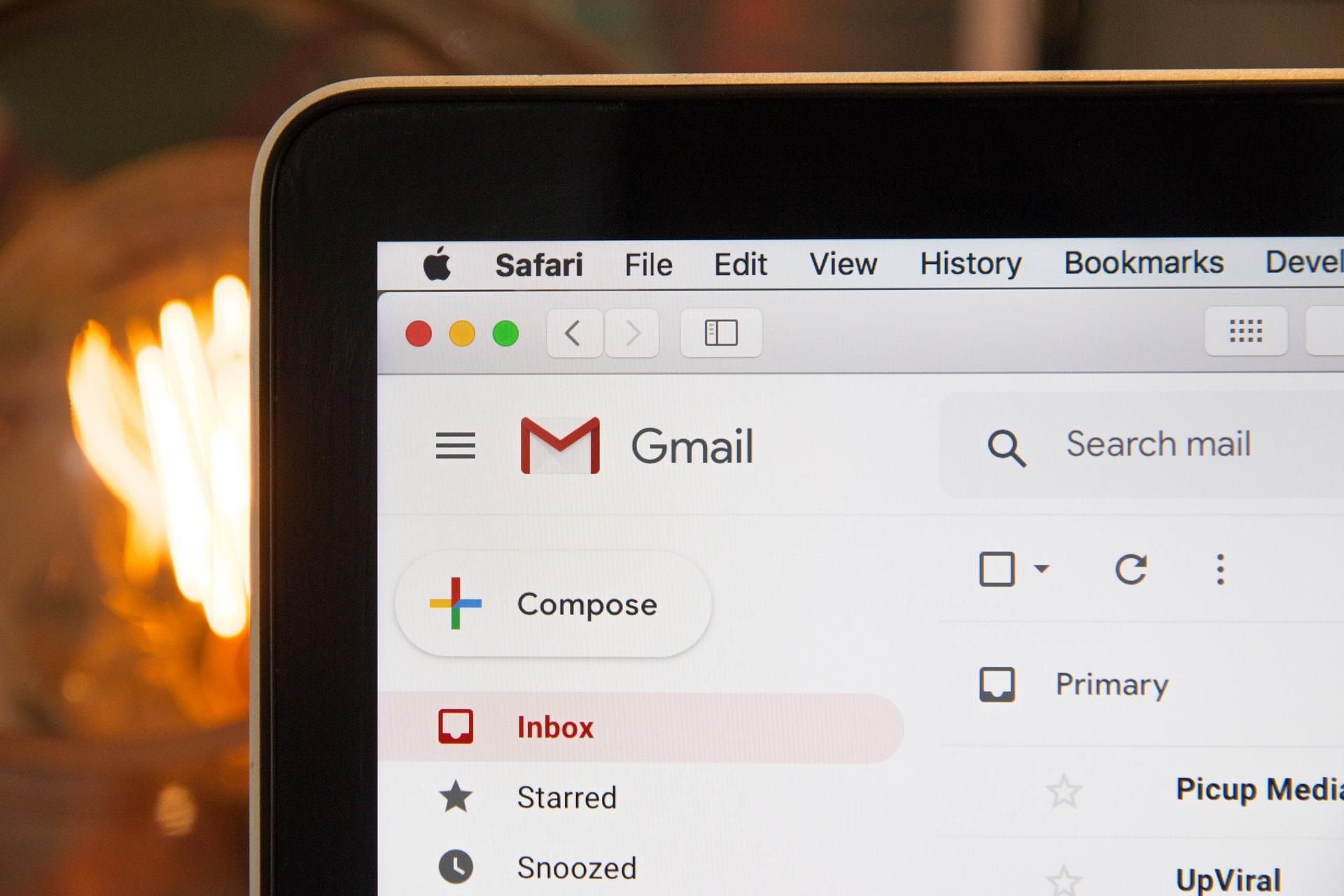
Many businesses use internal emails for sending and receiving critical information. While this isn’t exactly the best practice, sometimes it’s a necessity and simply can’t be helped. However, if you’re using a business email to communicate about sensitive business matters, there are some important steps to take to ensure you’re not exposing yourself to cyberattacks. Emails are a favorite point of entry for hackers, and a single compromised email address can potentially jeopardize the entire business.
Protecting your company’s email addresses involves much more than just creating better passwords for every account. It’s up to everyone using the email system to take responsibility for their part in the company’s cybersecurity, and this can be difficult to accomplish unless you’re including cybersecurity in your onboarding process. The earlier you instill these values in new employees, the easier it is to reinforce good habits later on.
That’s not to say you can’t train veteran employees to be better about cybersecurity. In this guide, we’ll cover some simple and easy methods for securing your emails at work. Your business deserves the best protection available, but aside from having the right tools, it’s the people that can make a huge difference!
Send As Little As Possible Through Email
The first tip we offer is a simple one: just don’t use your email for sensitive information if you can help it. The problem with anything created or sent in the digital space is that it can be intercepted, hacked, or stolen. Hackers can get into email addresses with phishing attacks and other methods, even cracking passwords with brute-force attacks before anyone even knows what’s happening. The bottom line? You can’t trust that your email is 1,000% secure, because that’s almost impossible. Where there’s a digital system, there’s a way in.
The easiest way to avoid having your company’s sensitive information stolen is to only send it in person, on an encrypted network, or within company-specific software that only employees have access to. The less you send over networks like Gmail, the safer you’ll be.
Use End-To-End Encryption
Using an encrypted network and email address is an important step to securing those work emails. By using end-to-end encryption, you’re ensuring that everything you send across the network is encrypted, and thus, harder to track or intercept. It’s also important to have complete protection for your business’s network from a company like SentinelOne or CrowdStrike. In the CrowdStrike vs. SentinelOne features competition, SentinelOne definitely takes the cake, being one of the most advanced and intelligent AI endpoint security platforms.
This platform helps secure your entire workspace, track down and prevent malware attacks, and even offers forensic tools for post-breach data that are crucial to preventing the next attack. You simply can’t do better for your business!
Delete Old Emails
How many old emails do you have sitting in your inbox right now? 100? 10,000? Not only does storing too many emails take up space in your email server and slow things down, but it can also open up your business to threats. Old emails should always be cleared away. If you have important information in an email that you need to save, it’s a good idea to store it securely directly on your machine. A word document works great for such things!
Most of your emails are useless once they’re read, anyway. How many emails have you really needed in the last 30 days?
Monitor For Spam and Phishing Emails
Spam and phishing attacks occur every few seconds in the United States, for a total of about 135 million attacks every day. Phishing emails are designed to get your attention through things like social engineering, in which the attacker attempts to trick the victim into specific action. For example, let’s say you get an email from an unknown address that says you’ve been chosen as the winner for a lottery drawing, and need to claim your cash prize of $25,000. All you need to do is click the link and provide your personal and bank information so your prize can be deposited. Notice anything wrong yet?
This might sound too obvious to work, but you might be amazed by how many phishing attempts are actually successful. People who aren’t as tech-savvy can be easily swayed by something like this, and scams have been around since the internet began (remember the Nigerian Prince scam?). The best practice is to never open an email from a suspicious address. If it seems too good to be true, it’s probably because it is! If you didn’t participate in a lottery drawing, there’s no reason your name should be pulled from the drawing. Always report phishing attacks to your IT person and to your email provider when you can.
Create Better Passwords
Of course, one of the easiest and most effective ways to secure your business’s emails is to use better passwords on a company-wide basis. A startling number of people either reuse passwords, create poor passwords, don’t update passwords, or all of the above. Imagine using a password like “password1” for all of your accounts. You’re basically asking to get hacked at that point.
The best practice for passwords is to never reuse a password. Create strong, unique passwords for every login at work and at home. Passwords should contain a combination of upper and lowercase letters, numbers, and symbols. Don’t include any dictionary words or self/company-identifying information. Yes, that means your birthday is out. Use a password manager to help you store all of your complex passwords for easy access later.








