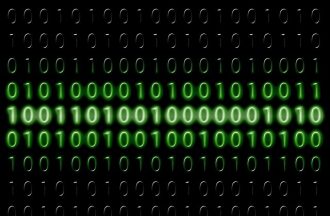These days, however, there is a whole range of storage options available making it far easier to store all your photos so that they remain accessible and in good shape. This article is a guide on how to make sure you won’t lose your most important photographs.
Upload Digital Photographs to Cloud Storage
Digital files are amazing in many ways, but they are also desperately fragile due to computer viruses, stolen or damaged computers, lost USB drives, and scratched CDs. Cloud Storage is a perfect option for storing your digital photographs, especially if you are a heavy shooter.
Here are some tips for using cloud storage for your photographs:
1. Research Your Options
Research the various cloud storage options to find what’s best for you. Clouds are great for storage and backup because there is no way of your photos getting lost or damaged. Depending on whether you want to pay or not and what type of devices you are currently using, you will need to do your homework to find a good fit. You don’t have to always use the cloud that comes linked to your device. Most cloud storage offers a free option for a limited amount of cloud space. If you have a lot of photos to store, then you may want to consider getting a paid account.
2. Sync Your Devices to Your Chosen Cloud
Sync your devices directly to a cloud storage account: depending on what type of device you have and what type of cloud storage you choose, you can sync your devices periodically or automatically to your cloud storage. This will ensure that you won’t lose photos as well as making them instantly accessible for you across your devices.
Preserve Hard Copies of Your Photographs
While the idea of printing hard copies of your photographs may sound antiquated, it is the best way to cover them in the event of digital loss and, of course, make them accessible for the whole family. The whole point of photos is to look at them, so it is always great to have your favorite photos around your house.
In order to protect your photos from being damaged, here are some tips for looking after them:
1. Always Clean Your Hands Before Touching Photos
To prevent unwanted damage to your photographs, make sure to handle your photos with clean, dry, and lotion-free hands. Anything that transfers from your hands to your pictures can shorten their life. If you have a family photo album taken before the digital age, it’s a good idea to wear powder-free gloves when handling them.
2. Use Acid-Free Photo Albums
Photo albums are a great way to keep your photos handy as well as allowing you to easily share them with guests and family. However, cheaper-quality pages can deteriorate your photos over time, so make sure to get an album with acid-free pages. Although the cover material won’t affect the pictures, it’s a good idea to choose an album with a sturdy leather or hard-bound cover. This is a requirement to protect it from all of the handling over the years.
Back-Up Your Hard Drive
Saving digital photographs locally on the hard drive of your computer or phone is the easiest and quickest way to save them temporarily but they are more susceptible to viruses and failure than external solutions. For this reason, it is always important to backup your hard drive so that you don’t lose any important photos or files.
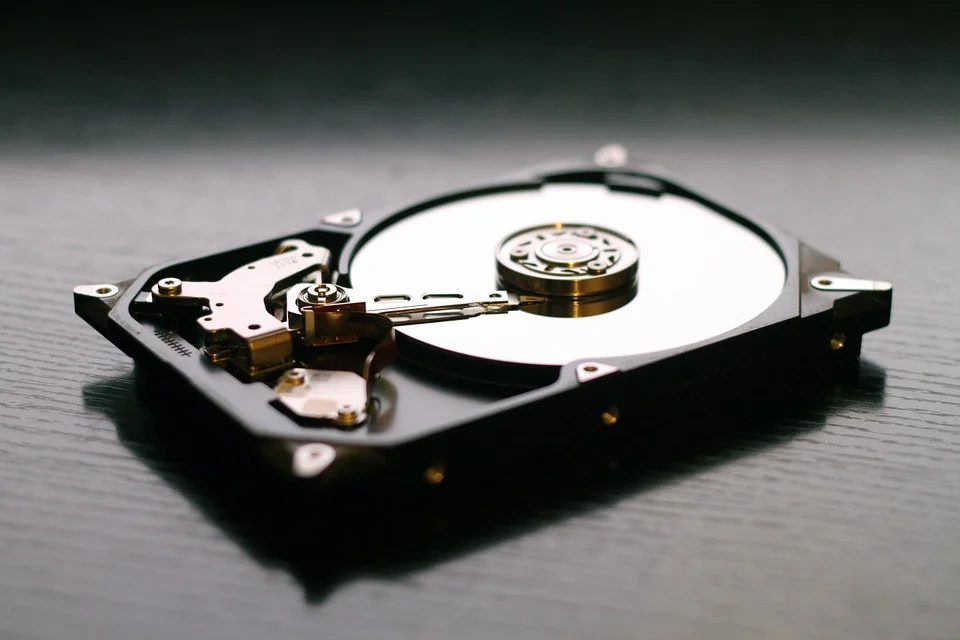
Here are some useful tips to backup your hard drive:
1. Copy Your Digital Photographs to External Storage
To make your photos easier to transport from one place to another, consider using a CD-ROM or DVD. You can also use an external hard drive to keep your files safe. Thumb drives or SD cards should not be relied on as a storage solution as they decay over time but are good for short-term use. External storage is also a great way to ensure that you can access your pictures remotely without worrying about internet connectivity.
2. Convert and Move Images as Technology Develops
Some hard drive storage options may become obsolete over time. You don’t want to be stuck with disc or image files that can’t be read by any of your devices. Make sure that you proactively convert all your photos to the latest file types to maintain access to your images.
Storing images in a variety of ways can be time-consuming, but it is the best way to make sure that these priceless memories will still be there in the future. Follow the tips in this guide and you will be able to keep your photos safe and secure forever.