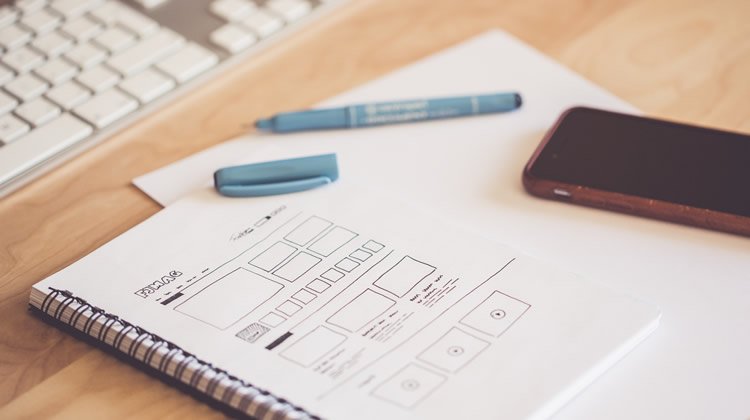
If you’ve spend more than a few minutes on the internet, then you’ve probably heard the saying ‘Content Is King’. A motto religiously thrown around by copywriters and digital marketers, while it is true to some degree, can’t come close to UX when it comes to determining your website’s success.
UX stands for user experience, and refers to all content and design choices you make in order to make your website more appealing and easier to navigate.
Nowadays, people don’t spend more than a couple of seconds on your website before they decide whether or not they like it. It’s a pretty tight time frame, and you absolutely must provide them with the best possible performance and user experience.
Don’t worry – you don’t need to be an expert web designer to do that. A few inside tips and tricks will go a long way if you also use some common sense along the way. So, without further ado, here are some of the things you can do to enhance your UX and make the most out of your website.
1. Know your audience

Knowing who you’re designing for makes the actual designing much easier. Make sure you find out as much as you can about your audience – what they like, where they spend their time online, what they buy and where do they buy it at. Find out what language they use and react to the most, what color schemes and general brand themes resonate best with them.
It seems like a lot of work, but it will be the basis for all the future UX optimizing you do.
2. Design with your customers in mind

An earthy, brown color palette might not be your favorite thing in the world, but it can be the final, subtle tweak that makes you brand resonate with a certain crowd.
You should never invest time in creating things you unequivocally hate, but always remember to put your needs and preferences second. A bit of asking around with a tiny splash of A/B testing will show you whether or not you’ve hit the jackpot with the design, and there’s nobody better to tell you that than your customers themselves.
3. Keep your theme consistent

If you’ve already got a strong social media presence defined by a certain color scheme or a writing style, make sure you replicate that into your website.
It will make your brand instantly recognizable and help your customers identify with your message and style. That means always using the same sets of fonts and maintaining a unique style in terms of the images and content you post.
4. Make it easy to navigate
The average internet user has an 8-second attention span. That means you’ve got less than 8 seconds to provide your visitors with all the information you possibly can before they lose their interest.
You can do that by making your website easy to navigate. Make sure your main navigation bar is always on top of your page, and that you have a clear and distinct side menu bar that drops down to reveal more specific features and pages.
Important stuff like your online store and a page with your contact info should be visible from every corner of every page on your website.
5. Link it to social media

Give your visitors the opportunity to get a bit more intimate with your brand and add social media buttons to your website. You can add them to your website’s footer so that they can be accessible from every page.
Social networks play a huge role in how people perceive a business, and you shouldn’t miss out on a chance to connect with a much larger audience through those channels.
6. Make your content easy to read

It’d be a shame to have large amount of traffic on your website but create your content in such a way that makes it impossible for anybody to read through it.
Remember – what goes for high quality writing in the classroom is rendered pretty useless online. Long bodies of text, complex, unstructured paragraphs and non-optimized titles are considered a UX suicide.
Keep your text easy to read by using short paragraphs, bullet points, lists and infographics. Optimize your headlines so that they rank better and attract attention. Use fun colorful imagery to create an atmosphere around your content, and add descriptive stock photos to illustrate a point.
7. Add internal links

Internal links, simply put, are links on your page that lead to other pages within your website. Internal links are essential for SEO, but did you know that they also do wonders for your website’s UX?
Internal links make your website easy to navigate, and provide your visitors with an opportunity to explore the pages they might otherwise wouldn’t. Also – the more time visitors spend on your website, the more likely they are to convert.
Wrap
Following these 7 basic UX principles will definitely help your website stand out from the competition. A seamless, smooth user interface is what people react best to, and providing it to your potential customers has never been easier.
But remember, none of the design you use or content you add won’t make that much of a difference if the platform you’ve build your website on isn’t responsive. SITE123 is an incredible free website builder whose intuitive interface and easy to use features make it a perfect platform for experimenting with different UX elements.
The dozens of ready made designs make it a favorite among small business owners, and it’s high time you joined the winning team of hundreds of thousands of entrepreneurs that enhances their businesses with SITE123.
Ready to start designing? Start by creating a free website now.








