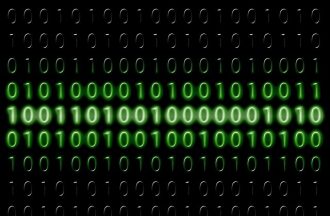If you’re a professional who needs to catch that deadline, a student who has an infinite amount of reports to write, or a gamer who can’t afford to look up from the screen, you probably have to work on the go and a portable monitor can be the perfect device to help you do just that. By allowing them to work anytime and anywhere, portable monitors offer all users much-needed convenience. If you’re in the market for a portable monitor, the following tips will help pick the right one.
Read online reviews
With technology rapidly advancing and brands constantly introducing new features, making the final decision when it comes to purchasing a portable monitor can be overwhelming, this is where online reviews come in handy. Look for reviews that compare several portable monitors together so that you can assess each monitor’s pros and cons and get a better idea of which one is best suited for your needs. If you’re not sure where to start, have a look at these, comparing multiple monitors is perhaps the smartest thing you can do, it’ll open up a world of possibilities for you and will allow you to make the smartest choice. When reading reviews, remember that the monitor’s warranty is as important as its specs.
Get the highest resolution you can afford
The very first thing to consider when buying a portable monitor is its resolution. Low-quality resolution monitors will definitely have a low-quality display, which can be extremely infuriating and may even prevent you from working efficiently. Even though portable monitors with higher resolution tend to be more expensive than their counterparts, their clear and crisp display will be worth your money. If you can afford to splurge, go with a 4K display monitor, if not, choose one with a Full HD display.
Bigger is better
Another important thing to consider is the monitor’s size. This will, of course, depend on your needs and preferences. However, the most popular portable monitors nowadays are either 17.3 or 15.6 inches. If you own a laptop that’s on the smaller size (11 or 13 inches), it only makes sense that you should buy a bigger size to truly upgrade your remote working experience. Within the constraints of your budget, we strongly recommend getting the largest monitor you can carry. After all, you’re not likely to regret buying a monitor that’s too big, but you probably will regret getting one that’s too small. Regardless of the size you choose, make sure your monitor’s big enough that you wouldn’t have to strain your eyes while using it. Although bigger is better, your monitor still needs to be small enough for you to take anywhere, otherwise what’s the point! So before buying a monitor, think about how you’ll carry it and if you’ll be able to carry it along with your other essentials.
Weight is key
Weight is another element that can greatly affect the monitor’s portability so before you seal the deal, ask yourself, “Do I really want to carry that much weight?” Your portable monitor should be lightweight, slim, and easy to carry. After all, dragging a 20 lb-monitor around all day defies the whole point of it is portable. The ideal monitor should weigh around 5 lbs, but if you’re using it for air travels, it’s best to look for one that’s around 3 lbs.
Consider the monitor’s compatibility and connectivity
Make sure that the portable monitor you select works flawlessly with all the operating systems you use and is compatible with your other devices like your laptop or desktop computer.Another crucial element to consider is the monitor’s connectivity; make sure that the input connections on the monitor match the output connections on your other devices. Most of the high-end portable monitors currently available are either connected through USB or HDMI. Ideally, you should be able to easily connect your monitor to your laptop or computer through a regular USB port. This will allow you to pack lighter since you won’t have to carry the many different bulky cables that HDMI monitors require.

Whether you’re looking to add an extra screen to your desktop computer or you want a device that allows you to effortlessly work on the go, portable monitors can be the answer you’ve been looking for. Yes, they can be quite an investment, but if you pick the right one, it’ll be worth every penny. Use this guide before making a purchase to ensure that your money is well invested and get ready to make your life and work on the go so much easier.