
Online threats are everywhere. Since technology has made our life easier in terms of doing business, communication and even employment whereas an individual or a small group can do remote work and provide services overseas even they are miles away.
However, despite what technology offers us in 2018, it is still not easy to say all your data is safe online. Regardless whether you store your information in your laptop or desktop computer, there might still be fewer ways to steal it right in front of your eyes.
For business, this is severely dangerous and can actually cause a lot of trouble not only for the business itself but also for the people who own these information.
So how do you make sure your employee can avoid becoming a victim of unauthorized access to your system?
1. Instruct your employee not to access harmful websites.
In the recent announcement, Google has made it clear to everyone that a website uses https is secured and can’t cause any damage or threat to your computer. Hence, websites NOT using https can be considered dangerous to your computer and might even become a doorway for unauthorized access to your computer.
Google scans web pages and if they detect harmful websites, they’ll like flag them and will discourage you not to click on the link.
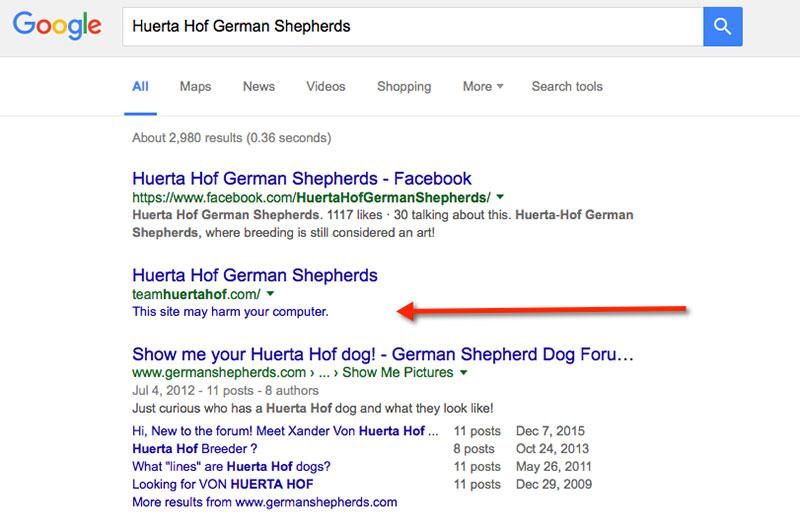
Source: https://thinksem.com/wp-content/uploads/2016/01/this-site-may-harm-your-computer-result.jpg
2. Don’t allow file download from the internet
While it is easy and fun to download files from the web. Not everything you download is safe. Think of Reventon, it is a software which infects your computer machine and it prevents you from accessing your desktop environment until you make such payment.
Malwares like this can easily access your computer by being downloaded from the web through the software your employee downloaded. Your employee will never identify this malware until the software has been infected your computer.
3. Always update your computer’s antivirus
Viruses and malwares are always developing. More frequently, you will always hear news about hacking, data stealing attack to big data companies like Yahoo, Facebook as example. If the damage has taken effect, it can be devastating not only for the victims but also for the business itself as sensitive information might leak on the web.
Take Yahoo for example, a breached in their system authorizing attackers to access over billions of Yahoo accounts left Yahoo users defenseless at the time of hack. Imagine if this happens to a credit company where billions of people will suffer from such attack.
4. Don’t always open file attachments from unrecognized senders
You sometimes receive emails from unfamiliar senders to you once in a while. Encouraging you either to click or download the content from the email or claiming you provide them the information concerning your banking accounts.
This threat is called phishing and once you do exactly what the email says, you’ll be vulnerable of what the attackers can do when they get access to your computer.
There are anti phishing training you can use on the web to help you understand how you can detect and avoid such attacks. There are also quizzes from the web like this one you can try but there are a lot out there might be useful for you.
Overall, your employee need to be educated and be informed of what online threats can possibly do to your business. It’s not expensive to educate your employee. There are articles out there, online videos or even real examples you can use as reference when you educate them. They also don’t have to be technically savvy in order to identify potential threats that can infect their computers. They just simply need to follow the do’s and don’ts you can provide them provided you








